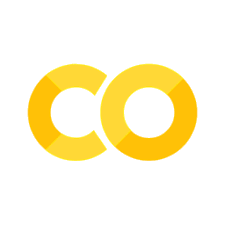PyTorch Neural Networks#
PyTorch is a Python package for defining and training neural networks. Neural networks and deep learning have been a hot topic for several years, and are the tools underlying many state-of-the art machine learning tasks. There are many industrial applications (e.g. at your favorite or least favorite companies in Silicon Valley), but also many scientific applications including
Processing data in particle detectors
Seismic imaging / medical imaging
Accelerating simulations of physical phenomena
…
A (deep) feed-forward neural network is the composition of functions \begin{equation} f_N(x; w_N, b_N) \circ f_{N-1}(x; w_{N-1}, b_{N-1}) \circ \dots f_0(x; w_0, b_0) \end{equation} where each \(f_i(x; w_i, b_i)\) is a (non-linear) function with learnable parameters \(w_i, b_i\). There are many choices for what the exact function is. A common and simple one to describe is an (affine) linear transformation followed by a non-linearity. \begin{equation} f_i(x; w_i, b_i) = (w_i \cdot x + b_i)_+ \end{equation}
where \(w_i \cdot x\) is matrix-vector multiplication, and \((\cdot)_+\) is the ReLU operation (Rectified Linear Unit) \begin{equation} x_+ = \begin{cases} x & x > 0\ 0 & x \le 0 \end{cases} \end{equation}
If you take the composition of several functions like this, you have a multilayer perceptron (MLP).
Deep Learning Libraries#
There are many deep learning libraries available, the most common ones for python are
TensorFlow, Keras
PyTorch
Working with tensorflow requires going into lot of details of the contruction of the computation graph, whereas Keras is a higher level interface for tensorflow. Tensorflow is very popular in the industry and good for production code.
PyTorch can be used as low level interface, but is much more user-friendly than tensorflow, but it also has a higher level interface. Pytorch is more popular in the research community.
Main features that any deep learning library should provide#
No matter what library or language you use, the main features provided by a deep learning library are
Use the GPU to speed up computation
Ability to do automatic differentiation
Useful library functions for common architectures and optimization algorithms
PyTorch#
We will look at all of the above in pytorch. The best way to think about pytorch is that its numpy + GPU + autograd.
You can install it with
conda install pytorch.
Alternatively (and recommended), run this notebook in Google Colab– it provides an environment with all of the PyTorch dependencies plus a GPU free of charge.
import torch
import numpy as np
import matplotlib.pyplot as plt
torch.__version__
---------------------------------------------------------------------------
ModuleNotFoundError Traceback (most recent call last)
Cell In[1], line 1
----> 1 import torch
2 import numpy as np
3 import matplotlib.pyplot as plt
ModuleNotFoundError: No module named 'torch'
Automatic Differentiation#
Automatic differentiation is different from numerical differentiation, which requires a choice of step size, and symbolic differentiation which creates a single expression for a derivative. Instead it performs chain rule repeatedly.
PyTorch uses dynamic computation graphs to compute the gradients of the parameters.
x = torch.tensor([2.0])
m = torch.tensor([5.0], requires_grad = True)
c = torch.tensor([2.0], requires_grad = True)
y = m*x + c
y
tensor([12.], grad_fn=<AddBackward0>)
Define an error for your function
loss = torch.norm( y - 13)
loss
tensor(1., grad_fn=<CopyBackwards>)
m.grad
Calling x.backward() on any tensor forces pytorch to compute all the gradients of the tensors used to compute x which had the requires_grad flag set to True. The computed gradient will be stored in the .grad property of the tensors
loss.backward()
m.grad
tensor([-2.])
c.grad
tensor([-1.])
with torch.no_grad():
m -= 0.01 * m.grad
c -= 0.3 * c.grad
m,c
(tensor([5.0200], requires_grad=True), tensor([2.3000], requires_grad=True))
m.grad, c.grad
(tensor([-2.]), tensor([-1.]))
m.grad.zero_()
c.grad.zero_()
m.grad, c.grad
(tensor([0.]), tensor([0.]))
y = m*x + c
y
tensor([12.3400], grad_fn=<AddBackward0>)
loss = torch.norm( y - 13)
loss
tensor(0.6600, grad_fn=<CopyBackwards>)
loss.backward()
m.grad, c.grad
(tensor([-2.]), tensor([-1.]))
Making it more compact#
def model_fn(x,m,c):
return m*x + c
def loss_fn(y,yt):
return torch.norm(y-yt)
m = torch.tensor([5.0], requires_grad = True)
c = torch.tensor([2.0], requires_grad = True)
x = torch.tensor([2.0])
yt = torch.tensor([13.0])
y = model_fn(x,m,c)
loss = loss_fn(y,yt)
loss.backward()
with torch.no_grad():
m -= 0.05 * m.grad
c -= 0.05 * c.grad
m.grad.zero_()
c.grad.zero_()
print( f" m = {m}\n c = {c}\n y = {y}\n loss = {loss}")
#note that 'loss' indicates the loss for the previous m,c values
m = tensor([5.1000], requires_grad=True)
c = tensor([2.0500], requires_grad=True)
y = tensor([12.], grad_fn=<AddBackward0>)
loss = 1.0
Here’s an explicit loop:
x = torch.randn(5,100)
yt = torch.randn(1,100)
losses = []
for i in range(100):
y = model_fn(x,m,c)
loss = loss_fn(y,yt)
loss.backward()
with torch.no_grad():
m -= 0.05 * m.grad
c -= 0.05 * c.grad
m.grad.zero_()
c.grad.zero_()
losses+=[loss.item()]
print( f"loss = {loss}")
plt.plot(losses);
loss = 123.2157211303711
loss = 99.48639678955078
loss = 76.33134460449219
loss = 54.369239807128906
loss = 35.38062286376953
loss = 24.25409507751465
loss = 22.751705169677734
loss = 22.747961044311523
loss = 22.747936248779297
loss = 22.747936248779297
loss = 22.747936248779297
loss = 22.747936248779297
loss = 22.74793243408203
loss = 22.747934341430664
loss = 22.74793243408203
loss = 22.74793243408203
loss = 22.74793243408203
loss = 22.74793243408203
loss = 22.74793243408203
loss = 22.74793243408203
loss = 22.74793243408203
loss = 22.74793243408203
loss = 22.74793243408203
loss = 22.74793243408203
loss = 22.74793243408203
loss = 22.74793243408203
loss = 22.74793243408203
loss = 22.74793243408203
loss = 22.74793243408203
loss = 22.74793243408203
loss = 22.74793243408203
loss = 22.74793243408203
loss = 22.74793243408203
loss = 22.74793243408203
loss = 22.74793243408203
loss = 22.74793243408203
loss = 22.74793243408203
loss = 22.74793243408203
loss = 22.74793243408203
loss = 22.74793243408203
loss = 22.74793243408203
loss = 22.74793243408203
loss = 22.74793243408203
loss = 22.74793243408203
loss = 22.74793243408203
loss = 22.74793243408203
loss = 22.74793243408203
loss = 22.74793243408203
loss = 22.74793243408203
loss = 22.74793243408203
loss = 22.74793243408203
loss = 22.74793243408203
loss = 22.74793243408203
loss = 22.74793243408203
loss = 22.74793243408203
loss = 22.74793243408203
loss = 22.74793243408203
loss = 22.74793243408203
loss = 22.74793243408203
loss = 22.74793243408203
loss = 22.74793243408203
loss = 22.74793243408203
loss = 22.74793243408203
loss = 22.74793243408203
loss = 22.74793243408203
loss = 22.74793243408203
loss = 22.74793243408203
loss = 22.74793243408203
loss = 22.74793243408203
loss = 22.74793243408203
loss = 22.74793243408203
loss = 22.74793243408203
loss = 22.74793243408203
loss = 22.74793243408203
loss = 22.74793243408203
loss = 22.74793243408203
loss = 22.74793243408203
loss = 22.74793243408203
loss = 22.74793243408203
loss = 22.74793243408203
loss = 22.74793243408203
loss = 22.74793243408203
loss = 22.74793243408203
loss = 22.74793243408203
loss = 22.74793243408203
loss = 22.74793243408203
loss = 22.74793243408203
loss = 22.74793243408203
loss = 22.74793243408203
loss = 22.74793243408203
loss = 22.74793243408203
loss = 22.74793243408203
loss = 22.74793243408203
loss = 22.74793243408203
loss = 22.74793243408203
loss = 22.74793243408203
loss = 22.74793243408203
loss = 22.74793243408203
loss = 22.74793243408203
loss = 22.74793243408203
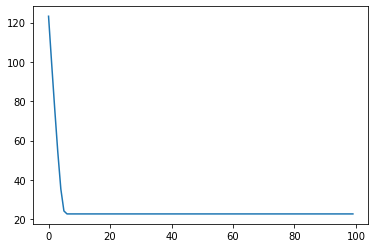
Using Library functions#
The subpackage torch.nn provides an object-oriented library of functions that can be composed together.
model = torch.nn.Sequential(
torch.nn.Linear(5, 5), # 5 x 5 matrix
torch.nn.ReLU(), # ReLU nonlinearity
torch.nn.Linear(5, 5), # 5 x 5 matrix
)
list(model.parameters())
[Parameter containing:
tensor([[ 0.3316, 0.1522, 0.2492, -0.2992, 0.4102],
[-0.3598, 0.1222, -0.3902, -0.2934, -0.3457],
[-0.2198, 0.2152, 0.3994, -0.3181, -0.0516],
[-0.2023, 0.0867, 0.3717, 0.1664, -0.2102],
[ 0.4042, -0.3993, -0.3191, -0.2141, -0.2772]], requires_grad=True),
Parameter containing:
tensor([-0.4013, 0.2950, 0.1151, -0.2628, 0.2941], requires_grad=True),
Parameter containing:
tensor([[-0.3463, 0.3572, 0.3492, -0.3008, -0.2829],
[ 0.2310, -0.4222, 0.3614, -0.2791, -0.0441],
[ 0.3478, 0.1490, -0.2911, 0.3047, -0.2649],
[-0.1012, 0.0829, -0.4061, 0.2447, 0.3126],
[ 0.2993, 0.0131, 0.1135, -0.3588, 0.2828]], requires_grad=True),
Parameter containing:
tensor([-0.2317, -0.3994, 0.1748, 0.2988, -0.1613], requires_grad=True)]
loss_fn = torch.nn.MSELoss(reduction='sum')
In this case, we’ll just fit the model to random data.
x = torch.randn(100,5)
yt = torch.randn(100,5)
losses = []
Optimizers in torch.optim implement a variety of optimization strategies. Almost all are based on gradient descent, since forming Hessians is prohibitive.
optimizer = torch.optim.Adam(model.parameters(), lr=0.03)
for i in range(100):
y = model(x)
loss = loss_fn(y,yt)
loss.backward()
optimizer.step()
optimizer.zero_grad()
losses+=[loss.item()]
print( f"loss = {loss}")
plt.plot(losses);
loss = 432.11285400390625
loss = 432.1269226074219
loss = 432.1133728027344
loss = 432.1142578125
loss = 432.1257019042969
loss = 432.1229248046875
loss = 432.13800048828125
loss = 432.10772705078125
loss = 432.1046447753906
loss = 432.154541015625
loss = 432.12225341796875
loss = 432.10784912109375
loss = 432.1551513671875
loss = 432.1158142089844
loss = 432.1353454589844
loss = 432.1211242675781
loss = 432.1257019042969
loss = 432.11083984375
loss = 432.12322998046875
loss = 432.0851745605469
loss = 432.0941162109375
loss = 432.1318054199219
loss = 432.1329345703125
loss = 432.130859375
loss = 432.1982116699219
loss = 432.1083679199219
loss = 432.2474060058594
loss = 432.24249267578125
loss = 432.15167236328125
loss = 432.2353515625
loss = 432.1801452636719
loss = 432.15069580078125
loss = 432.195068359375
loss = 432.19140625
loss = 432.1322021484375
loss = 432.28363037109375
loss = 432.14068603515625
loss = 432.22784423828125
loss = 432.1725769042969
loss = 432.1201171875
loss = 432.16229248046875
loss = 432.13134765625
loss = 432.1106872558594
loss = 432.1211242675781
loss = 432.1227111816406
loss = 432.13153076171875
loss = 432.1420593261719
loss = 432.125732421875
loss = 432.1514587402344
loss = 432.11346435546875
loss = 432.14105224609375
loss = 432.1415710449219
loss = 432.11651611328125
loss = 432.12127685546875
loss = 432.1683349609375
loss = 432.10308837890625
loss = 432.13079833984375
loss = 432.0877990722656
loss = 432.15673828125
loss = 432.17340087890625
loss = 432.1541748046875
loss = 432.11273193359375
loss = 432.15594482421875
loss = 432.1427917480469
loss = 432.1169128417969
loss = 432.10809326171875
loss = 432.1319885253906
loss = 432.1121520996094
loss = 432.1141357421875
loss = 432.1002197265625
loss = 432.09686279296875
loss = 432.155029296875
loss = 432.1081848144531
loss = 432.1214599609375
loss = 432.11688232421875
loss = 432.1337585449219
loss = 432.13427734375
loss = 432.1278076171875
loss = 432.18560791015625
loss = 432.2113952636719
loss = 432.0914611816406
loss = 432.1741027832031
loss = 432.17205810546875
loss = 432.1813049316406
loss = 432.166748046875
loss = 432.22247314453125
loss = 432.14013671875
loss = 432.1714172363281
loss = 432.14459228515625
loss = 432.1617431640625
loss = 432.11053466796875
loss = 432.1317443847656
loss = 432.16522216796875
loss = 432.1226501464844
loss = 432.1714782714844
loss = 432.15087890625
loss = 432.13763427734375
loss = 432.167236328125
loss = 432.12109375
loss = 432.1177062988281
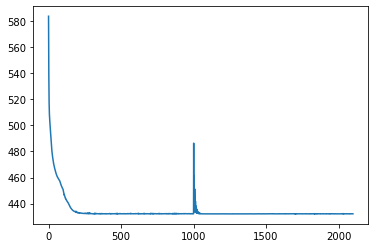
MNIST Example#
First, you’ll want to install the torchvision package - this is a package for PyTorch that provides a variety of computer vision functionality.
The MNIST data set consists of a collection of handwritten digits (0-9). Our goal is to train a neural net which will classify the image of each digit as the correct digit
conda install torchvision -c pytorch
import torchvision
from torchvision.datasets import MNIST
data = MNIST(".",download=True)
len(data)
60000
import numpy as np
img,y = data[np.random.randint(1,60000)]
print(y)
img
1

data.train_data[2].shape
/home/brad/miniconda3/envs/pycourse/lib/python3.8/site-packages/torchvision/datasets/mnist.py:58: UserWarning: train_data has been renamed data
warnings.warn("train_data has been renamed data")
torch.Size([28, 28])
data.train_labels[2]
/home/brad/miniconda3/envs/pycourse/lib/python3.8/site-packages/torchvision/datasets/mnist.py:48: UserWarning: train_labels has been renamed targets
warnings.warn("train_labels has been renamed targets")
tensor(4)
MNIST Training#
model = torch.nn.Sequential(
torch.nn.Linear(784, 100),
torch.nn.ReLU(),
torch.nn.Linear(100, 100),
torch.nn.ReLU(),
torch.nn.Linear(100, 10),
)
loss_fn = torch.nn.CrossEntropyLoss()
sample = np.random.choice(range(len(data.train_data)),1000)
x = data.train_data[sample].reshape(1000,-1).float()/255
yt = data.train_labels[sample]
x.shape,yt.shape
(torch.Size([1000, 784]), torch.Size([1000]))
optimizer = torch.optim.Adam(model.parameters(), lr=0.03)
losses = []
for i in range(100):
sample = np.random.choice(range(len(data.train_data)),1000)
x = data.train_data[sample].reshape(1000,-1).float()/255
yt = data.train_labels[sample]
y = model(x)
loss = loss_fn(y,yt)
loss.backward()
optimizer.step()
optimizer.zero_grad()
losses+=[loss.item()]
#print( f"loss = {loss}")
plt.plot(losses);
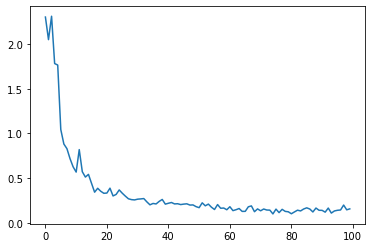
x_test = data.train_data[-1000:].reshape(1000,-1).float()/255
y_test = data.train_labels[-1000:]
with torch.no_grad():
y_pred = model(x_test)
print("Accuracy = ", (y_pred.argmax(dim=1) == y_test).sum().float().item()/1000.0)
Accuracy = 0.978
Credits#
This notebook was adapted from a notebook from CME 193 at Stanford